How to operate a drone safely and effectively is a skill that opens up a world of possibilities, from breathtaking aerial photography to innovative surveying techniques. This guide provides a structured approach, covering everything from pre-flight checks and safety protocols to mastering drone controls, optimizing camera settings, and performing essential post-flight maintenance. We’ll explore various flight modes, battery management strategies, and troubleshooting tips to ensure a smooth and successful drone operation experience.
Understanding the intricacies of drone technology is crucial for both beginners and experienced pilots alike. This guide aims to demystify the process, providing clear explanations, helpful diagrams, and practical advice to enhance your skills and confidence. Whether you’re capturing stunning aerial footage or utilizing a drone for professional purposes, mastering the art of drone operation will significantly impact your results.
Pre-Flight Checklist and Safety Procedures
Before each flight, a thorough pre-flight check is crucial for safe and successful drone operation. This involves inspecting the drone’s components, understanding local regulations, and preparing for potential emergencies. Neglecting these steps can lead to accidents or damage.
Drone Inspection
A comprehensive pre-flight inspection ensures all systems are functioning correctly. This reduces the risk of mid-flight malfunctions and ensures safe operation.
| Component | Checkpoint | Component | Checkpoint |
|---|---|---|---|
| Propellers | Check for damage, cracks, or wear. Ensure they are securely attached. | Battery | Check battery level, ensure proper connection, and inspect for any damage or swelling. |
| Camera | Verify lens clarity, check gimbal movement, and ensure the camera is securely mounted. | GPS | Confirm GPS signal acquisition and sufficient satellite count for stable flight. |
| Motors | Visually inspect motors for any damage or debris. Check for smooth rotation. | Airframe | Inspect the drone’s body for any damage, cracks, or loose parts. |
| Remote Controller | Check battery level, ensure proper connection, and verify all controls are responsive. | Radio Signal | Test the connection between the drone and remote controller to ensure a strong and stable signal. |
Local Regulations and Airspace Restrictions
Understanding and adhering to local drone regulations is paramount. Different airspace classifications impose varying restrictions on drone operation. Ignoring these regulations can result in fines or legal consequences.
For example, Class G airspace, typically uncontrolled airspace outside of airports and other restricted areas, usually allows for more freedom, while Class B airspace, surrounding major airports, requires specific authorizations and limitations on altitude and flight operations.
Emergency Procedures
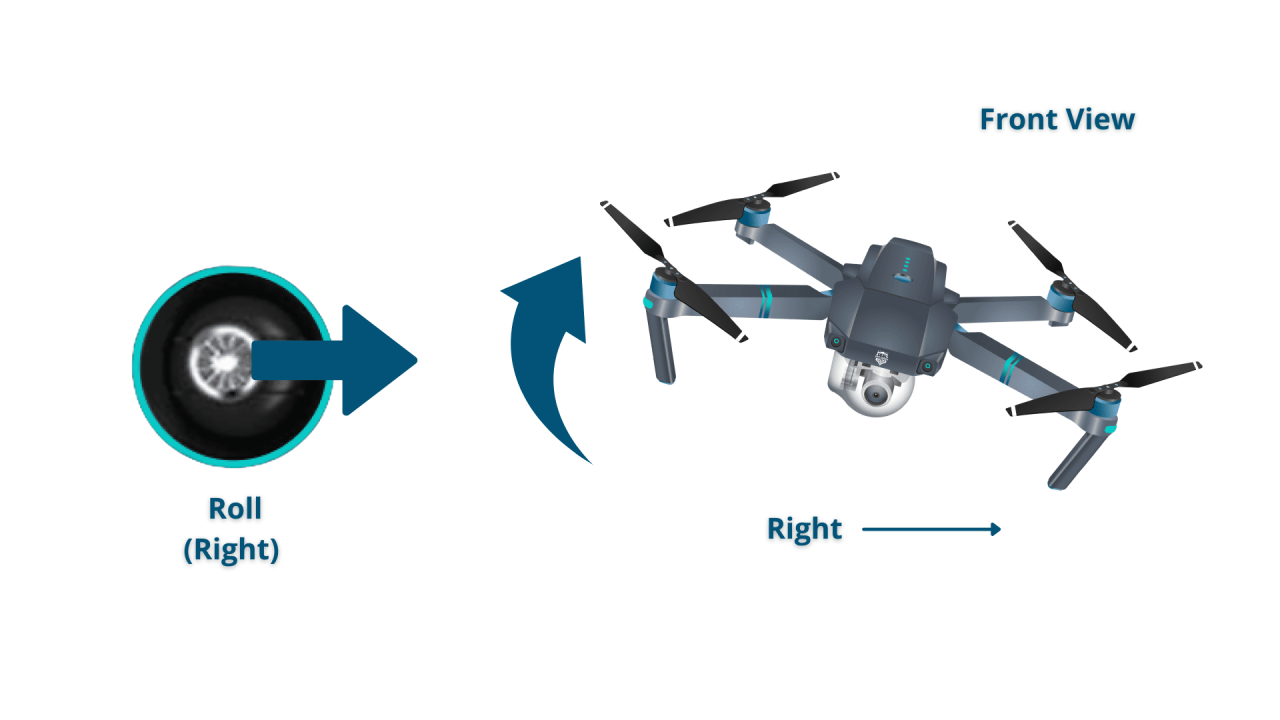
Having a plan for emergencies is vital for safe drone operation. Knowing what to do in case of a malfunction or loss of control can minimize damage and ensure personal safety.
- Immediately attempt to regain control using the emergency controls on your drone’s remote.
- If regaining control is impossible, initiate a controlled descent, prioritizing landing the drone in a safe, open area away from people and obstacles.
- Once the drone is landed, assess the situation and determine the cause of the malfunction.
- Contact local authorities if necessary, especially if the drone caused damage or landed in a restricted area.
- Document the incident, including photos, videos, and any relevant information.
Safety Briefing Checklist
A comprehensive safety briefing is crucial before each flight, regardless of experience level. This checklist ensures everyone understands the risks and procedures.
- Review pre-flight checklist.
- Check local weather conditions and ensure suitable wind speeds.
- Verify airspace restrictions and obtain necessary permissions if required.
- Explain emergency procedures and designated emergency landing zones.
- Ensure all participants understand the drone’s controls and limitations.
Understanding Drone Controls and Navigation

Mastering drone controls is essential for safe and efficient operation. Understanding the functions of the remote control and various flight modes allows for precise maneuvering and prevents accidents.
Drone Remote Control Functions
A typical drone remote features two control sticks and various buttons. The left stick generally controls altitude and yaw (rotation), while the right stick controls roll (tilting) and pitch (forward/backward movement).
Understanding drone operation involves several key steps, from pre-flight checks to mastering the controls. Successfully navigating the airspace requires a solid grasp of regulations and safety protocols. For a comprehensive guide covering all aspects, including practical tips and safety considerations, please refer to this excellent resource on how to operate a drone before your first flight.
Proper training is essential for safe and responsible drone operation.
Diagram illustrating control stick movements and their effects on drone movement would be included here. For example, pushing the right stick forward would make the drone move forward, pushing it left would make it move left, and so on. Similarly, pushing the left stick up would make the drone ascend, and pushing it down would make it descend. Yaw would be controlled by rotating the left stick.
Compass and GPS Calibration
Calibrating the drone’s compass and GPS ensures accurate positioning and stable flight. This process should be performed before each flight, especially in areas with magnetic interference or weak GPS signals.
The steps for calibration typically involve placing the drone on a flat, level surface, away from metallic objects and turning on the drone. The remote control will guide the user through the calibration process, which usually involves rotating the drone slowly in a figure-eight pattern.
Flight Modes
Different flight modes offer varying levels of control and stability, catering to different skill levels and flight situations. Beginner mode often limits speed and responsiveness, while sport mode allows for more aggressive maneuvers.
| Flight Mode | Description | Speed | Stability |
|---|---|---|---|
| Beginner Mode | Limits speed and responsiveness for easier control. | Low | High |
| Sport Mode | Allows for faster and more agile maneuvers. | High | Medium |
| GPS Mode | Relies heavily on GPS for position and stability. | Variable | High |
| Attitude Mode | Maintains drone’s attitude relative to the pilot’s orientation. | Variable | Medium |
Basic Drone Maneuvers
Performing basic maneuvers such as takeoff, landing, hovering, and directional movement is fundamental to safe drone operation. These maneuvers require smooth and precise control of the remote.
Understanding drone operation involves several key steps, from pre-flight checks to mastering the controls. Learning the basics is crucial for safe and effective operation, and a great resource to get started is this comprehensive guide on how to operate a drone. This will help you understand everything from takeoff and landing procedures to navigating airspace regulations, ensuring you’re well-prepared before your first flight.
Takeoff involves gently increasing throttle to lift the drone vertically. Landing involves gradually reducing throttle until the drone gently touches down. Hovering requires maintaining a constant throttle and adjusting the control sticks to maintain position. Moving in different directions involves manipulating the right stick to control pitch and roll.
Camera Operation and Image Capture
Understanding camera settings and composition techniques is key to capturing high-quality aerial photos and videos. This section will cover camera settings, shot composition, and best practices for image capture.
Camera Settings and Image Quality
Camera settings such as aperture, shutter speed, and ISO significantly impact image quality. Aperture controls depth of field, shutter speed controls motion blur, and ISO controls sensitivity to light.
For example, a wide aperture (low f-stop number) will create a shallow depth of field, blurring the background and emphasizing the subject. A fast shutter speed will freeze motion, while a slow shutter speed will create motion blur. A high ISO setting will increase sensitivity to light, allowing for shooting in low-light conditions, but may introduce noise into the image.
Shot Composition
Effective shot composition involves careful consideration of framing, focus, and exposure. Framing involves arranging the elements within the scene to create a visually appealing image. Focus involves ensuring the subject is sharp and clear. Exposure involves adjusting the brightness and contrast of the image.
Examples of effective framing techniques include the rule of thirds, leading lines, and symmetry. Achieving proper focus often requires adjusting the camera’s focus settings or using autofocus features. Proper exposure ensures the image is neither too bright nor too dark.
Camera Angles and Perspectives
Drones offer unique perspectives and angles that are impossible to achieve with traditional cameras. This allows for creative and dynamic shots.
Examples include high-angle shots that show the vastness of a landscape, low-angle shots that emphasize the size or power of a subject, and unique angles that reveal hidden details or perspectives. Different angles can dramatically change the mood and impact of an image.
Capturing High-Quality Photos and Videos
Capturing high-quality photos and videos requires careful attention to detail and adherence to best practices.
- Use a high-quality memory card with sufficient storage capacity.
- Keep the drone’s camera lens clean.
- Shoot in RAW format for maximum image quality and editing flexibility (for photos).
- Utilize the drone’s image stabilization features.
- Avoid shooting in bright sunlight to prevent overexposure.
- Plan your shots carefully and consider the lighting conditions.
Battery Management and Flight Time Optimization
Proper battery management is crucial for maximizing flight time and ensuring the longevity of your drone’s batteries. Understanding factors affecting flight time and employing optimization strategies is vital.
Charging and Storing Drone Batteries
Drone batteries should be charged using the manufacturer’s recommended charger and procedures. Overcharging or using incompatible chargers can damage the batteries. Batteries should be stored in a cool, dry place away from direct sunlight and extreme temperatures.
Always follow the manufacturer’s guidelines for charging and storage. Never leave batteries unattended while charging. Using a proper storage bag or case helps protect batteries from damage and maintain optimal performance.
Factors Affecting Flight Time
Several factors influence a drone’s flight time, including wind speed, payload, and battery health. Strong winds increase energy consumption, while carrying heavier payloads reduces flight time. Older or damaged batteries have reduced capacity.
For instance, flying in a 20mph wind will significantly reduce flight time compared to flying in calm conditions. Similarly, carrying a heavy camera or other accessories will reduce flight time compared to flying with a lighter payload. Batteries lose capacity over time, so older batteries will have shorter flight times than new ones.
Maximizing Flight Time
Strategies for maximizing flight time while ensuring battery safety include flying in calm conditions, minimizing payload, and using well-maintained batteries. Flying efficiently, avoiding aggressive maneuvers, and using appropriate flight modes can also extend flight time.
For example, planning flights during periods of calm weather can significantly extend flight time. Removing unnecessary accessories can reduce weight and increase flight time. Regular battery maintenance, including proper charging and storage, ensures optimal battery performance and lifespan.
Extending Battery Lifespan, How to operate a drone
Proper care and maintenance extend the lifespan of drone batteries. This includes avoiding extreme temperatures, avoiding deep discharges, and storing batteries at the manufacturer’s recommended charge level.
Deep discharging batteries can permanently damage their cells. Storing batteries at the optimal storage charge level helps to prevent capacity degradation over time. Regularly inspecting batteries for damage and replacing damaged batteries promptly is essential for safety.
Post-Flight Procedures and Maintenance
Post-flight procedures and regular maintenance are essential for preserving the drone’s performance and longevity. Properly powering down, cleaning, and performing routine maintenance will extend the lifespan of your drone.
Powering Down and Storing the Drone
After each flight, the drone should be properly powered down and stored to prevent damage and ensure safety. This involves turning off the drone and remote controller, removing the battery, and storing the drone in a safe, dry place.
Always ensure the propellers are secured before storage to prevent accidental damage. Storing the drone in a protective case can prevent damage from dust, debris, and impacts.
Routine Maintenance Schedule
Regular maintenance ensures the drone functions optimally and safely. This includes inspecting and cleaning components, tightening screws, and replacing worn parts.
| Maintenance Task | Frequency |
|---|---|
| Inspect propellers for damage | Before each flight |
| Clean the camera lens | After each flight |
| Check all screws and connections | Weekly |
| Inspect motors and gimbal | Monthly |
| Calibrate the compass and GPS | Before each flight, or if erratic behavior is observed |
Cleaning and Care

Cleaning the drone’s camera and other sensitive components is crucial for maintaining image quality and preventing malfunctions. Use a soft, lint-free cloth to clean the lens and avoid harsh chemicals or abrasive materials.
Avoid using excessive force when cleaning. For more stubborn dirt or grime, use a specialized lens cleaning solution and a microfiber cloth. Always disconnect the battery before cleaning any electronic components.
Troubleshooting Common Drone Issues
Troubleshooting common issues helps resolve problems quickly and prevent further damage. Common issues include low battery warnings, loss of signal, and motor malfunctions. Consult the drone’s manual or online resources for solutions.
If the problem persists, contact the manufacturer’s customer support for assistance. Keep records of any issues encountered to help with future troubleshooting or warranty claims.
Successfully operating a drone involves a blend of technical knowledge, practical skills, and a strong commitment to safety. By diligently following pre-flight checklists, understanding drone controls and camera settings, and adhering to post-flight maintenance routines, you can significantly improve your drone piloting capabilities and ensure the longevity of your equipment. Remember, continuous learning and practice are key to becoming a proficient and responsible drone operator, allowing you to explore the exciting possibilities of aerial technology with confidence and skill.
FAQ Overview: How To Operate A Drone
What is the legal age to operate a drone?
Legal age restrictions for drone operation vary by location and drone classification. Check your local aviation authority for specific regulations.
How do I register my drone?
Drone registration requirements differ by country and region. Consult your local aviation authority for specific rules and procedures.
What should I do if my drone loses connection?
Most drones have a return-to-home (RTH) function. If activated, the drone will automatically return to its takeoff point. If RTH fails, try to manually regain control; if unsuccessful, the drone may need to be tracked down.
How often should I calibrate my drone’s compass?
It’s best practice to calibrate your drone’s compass before each flight, especially if you’ve moved to a new location or experienced any significant interference.
